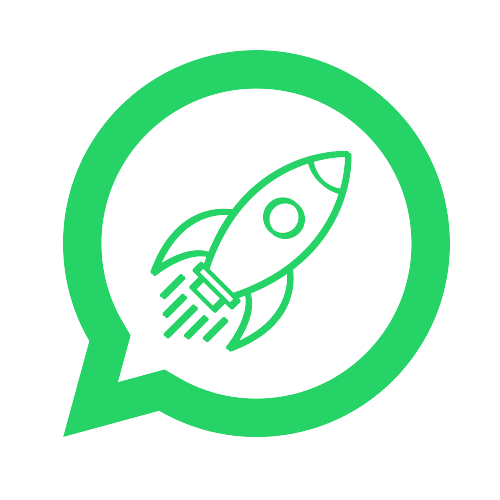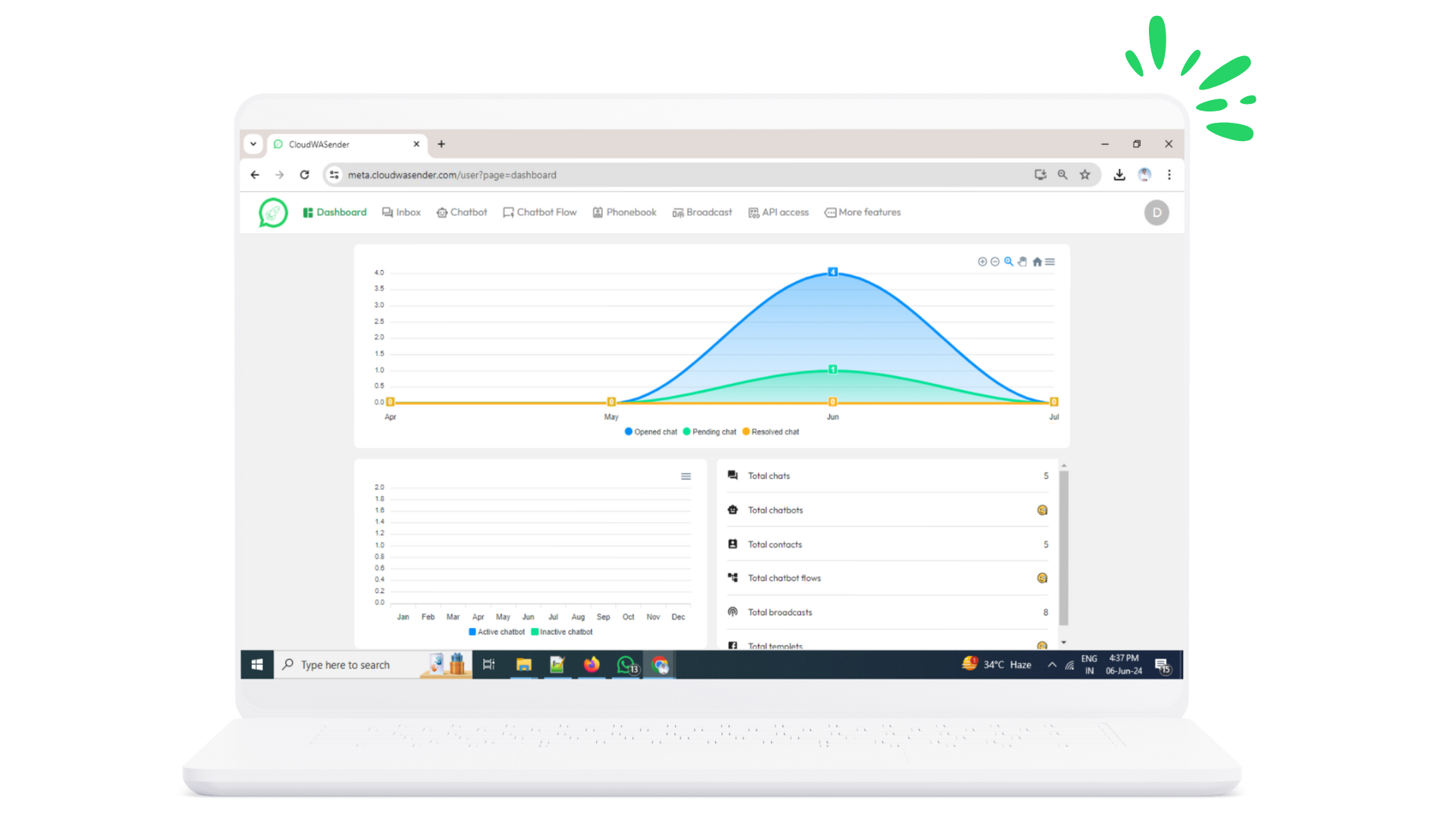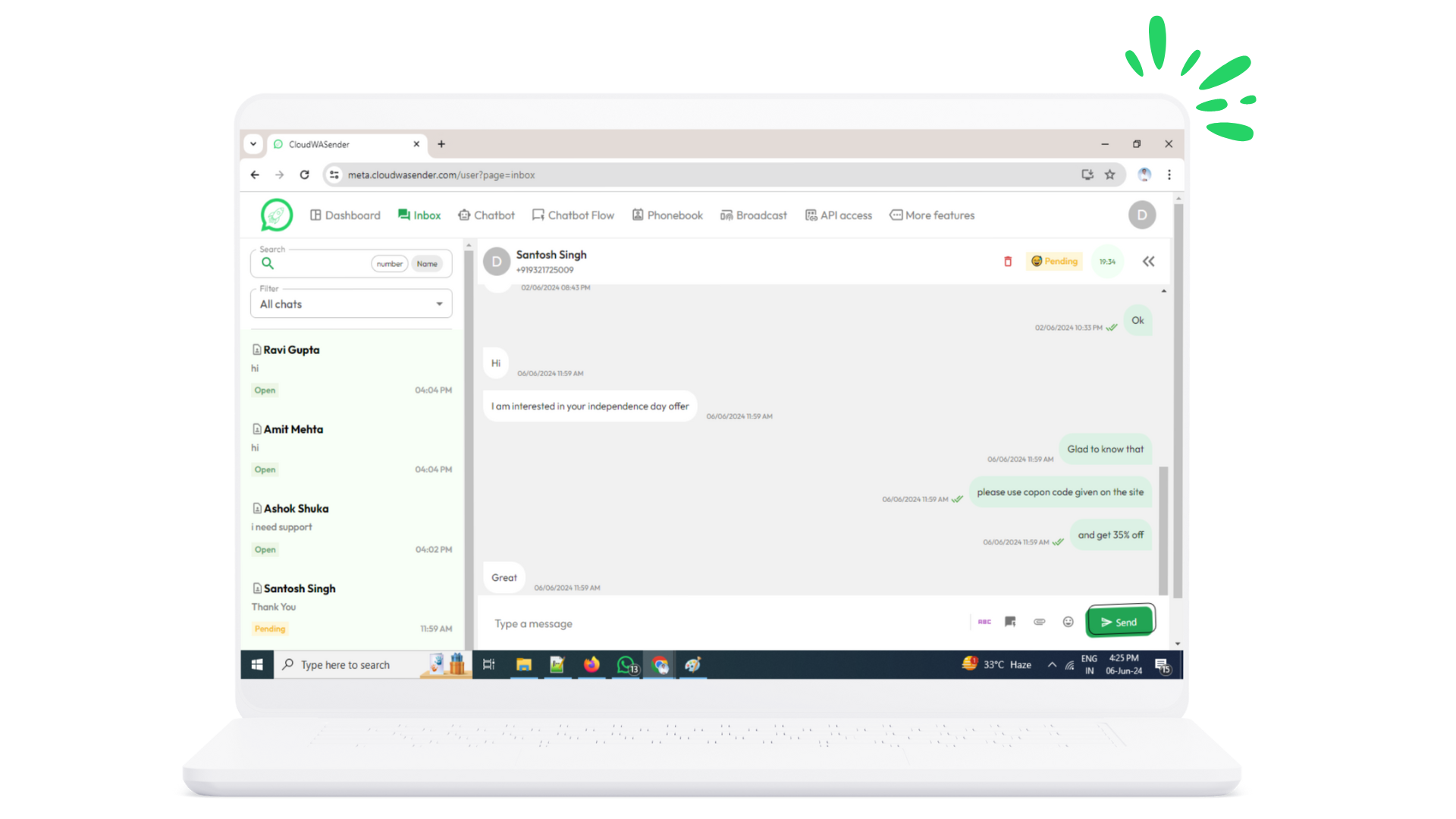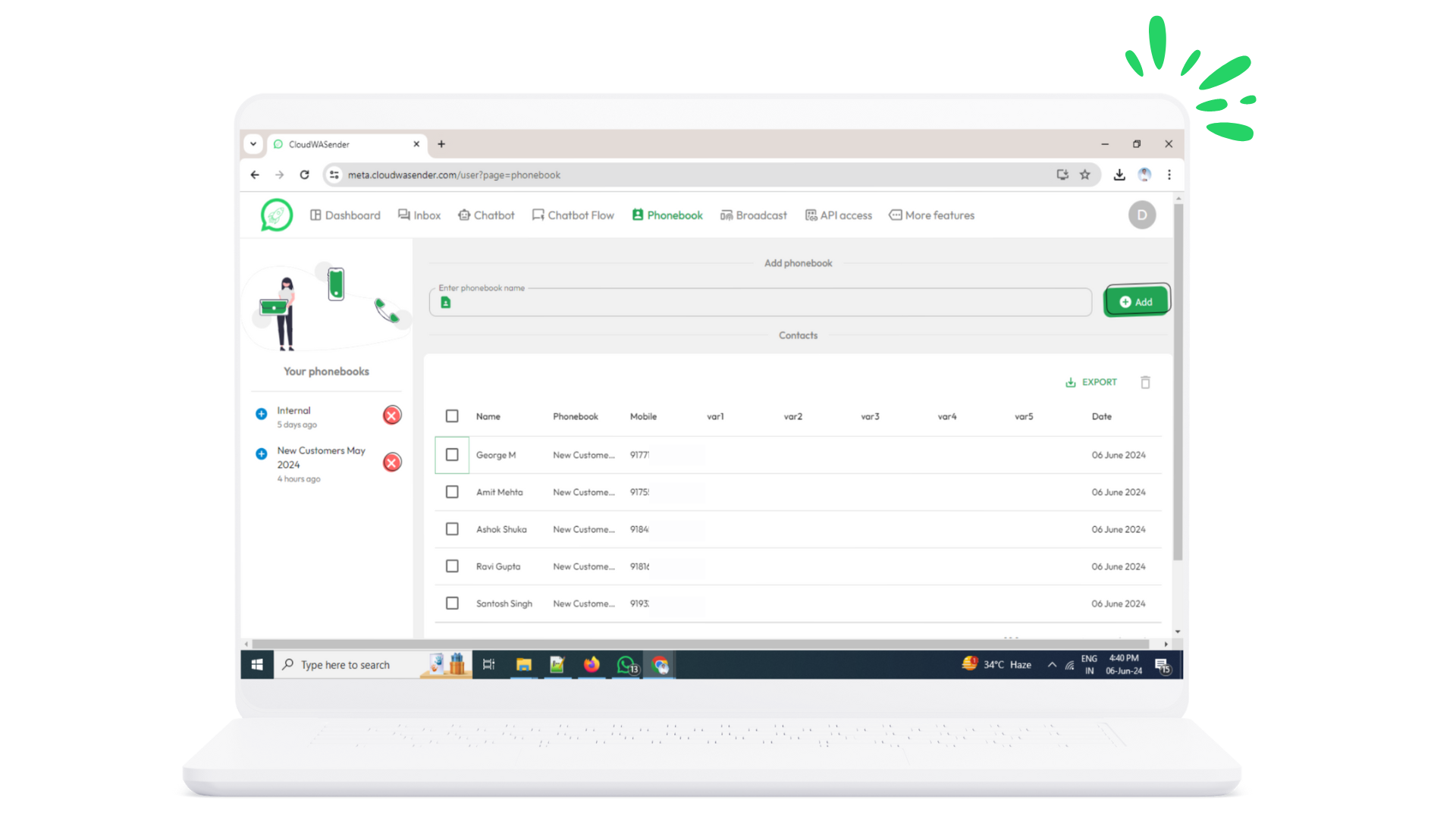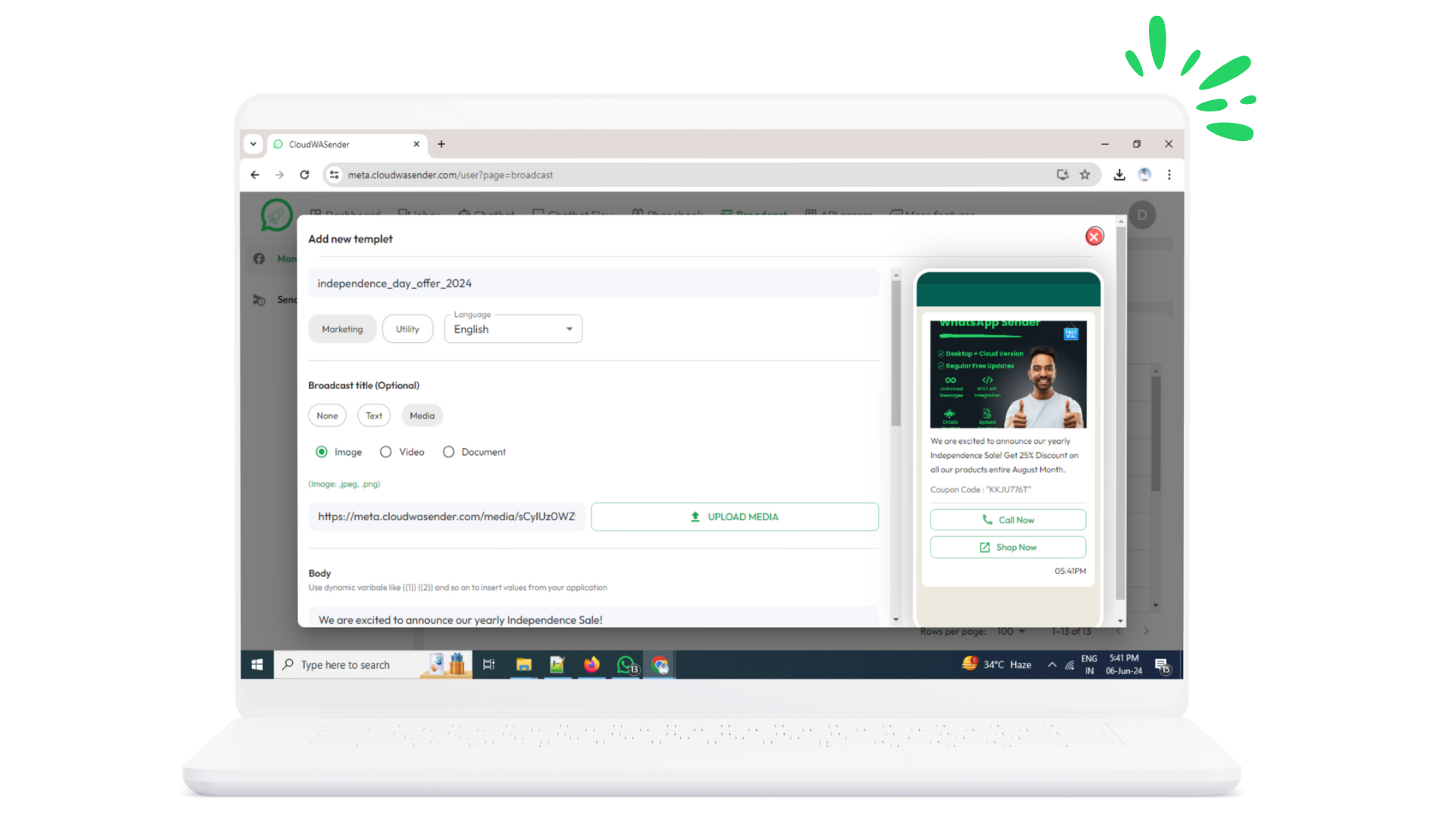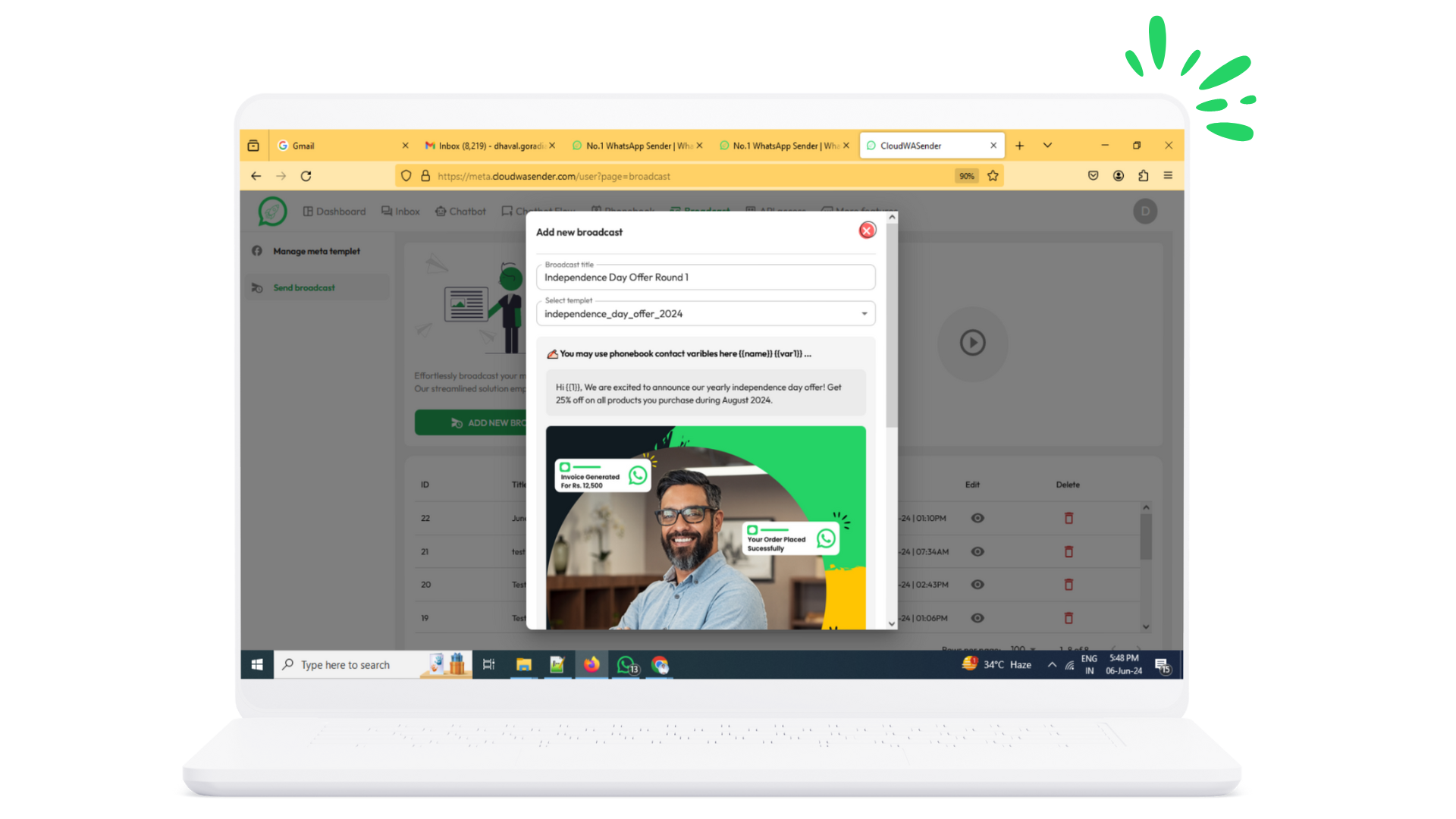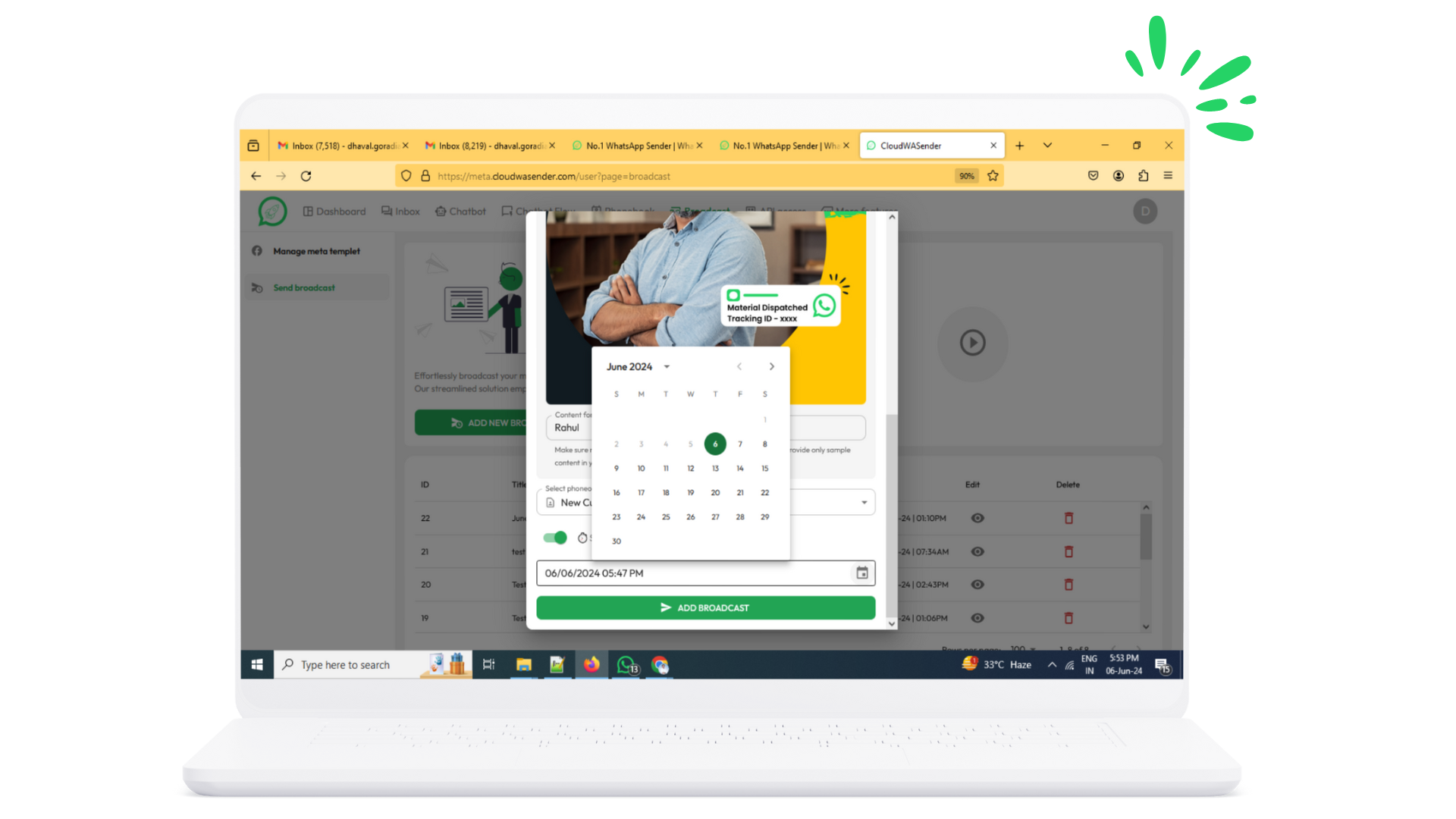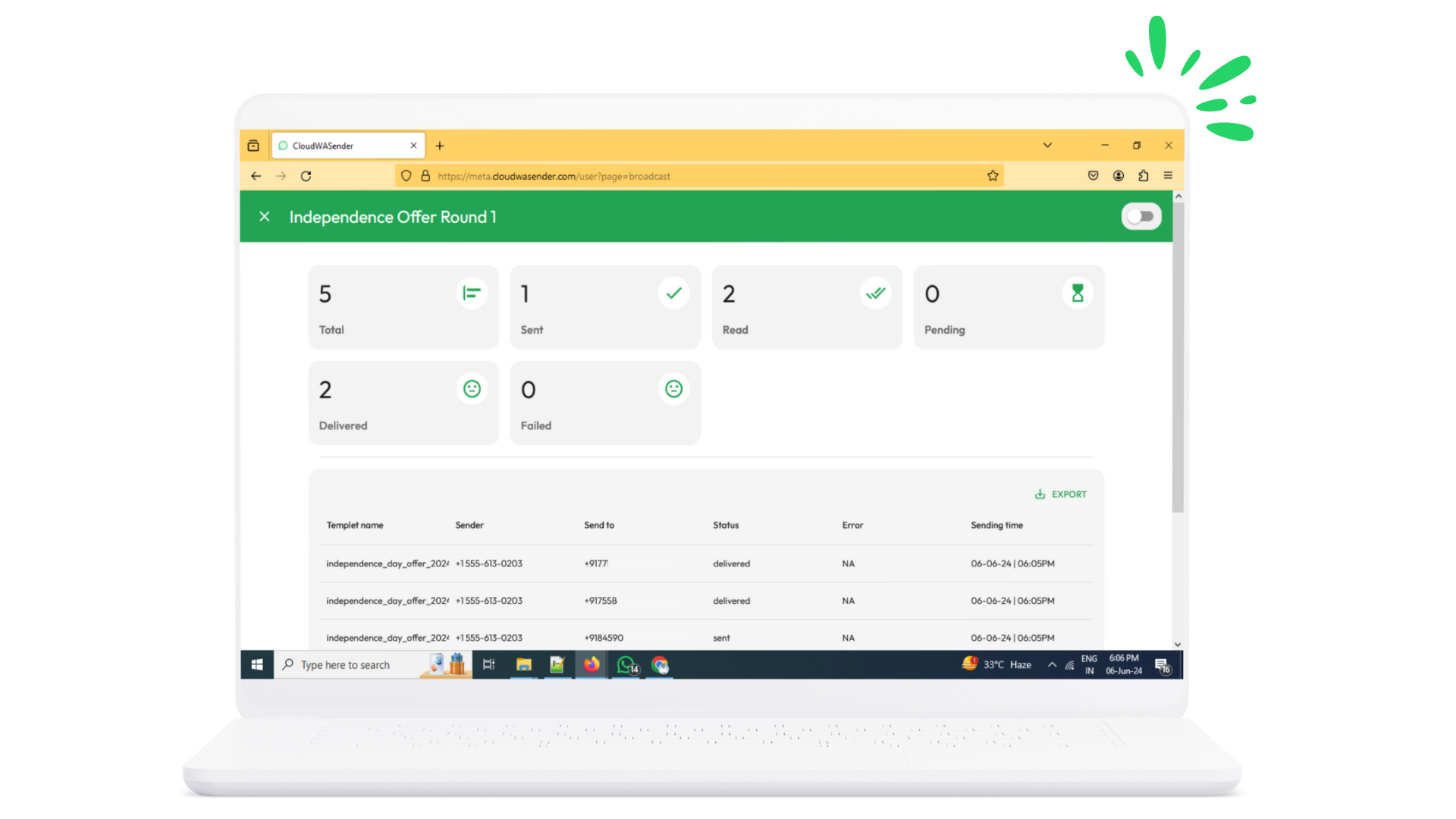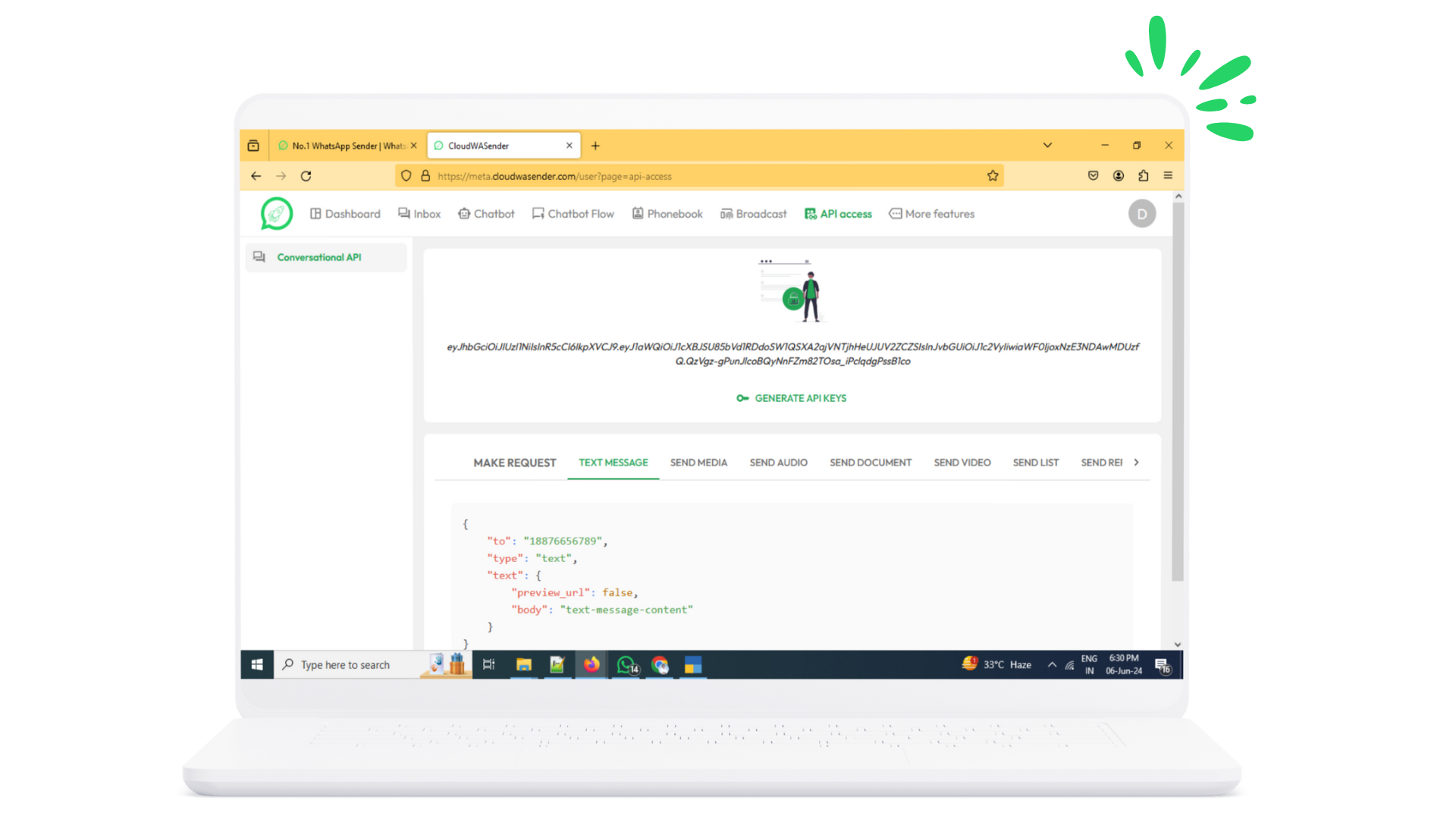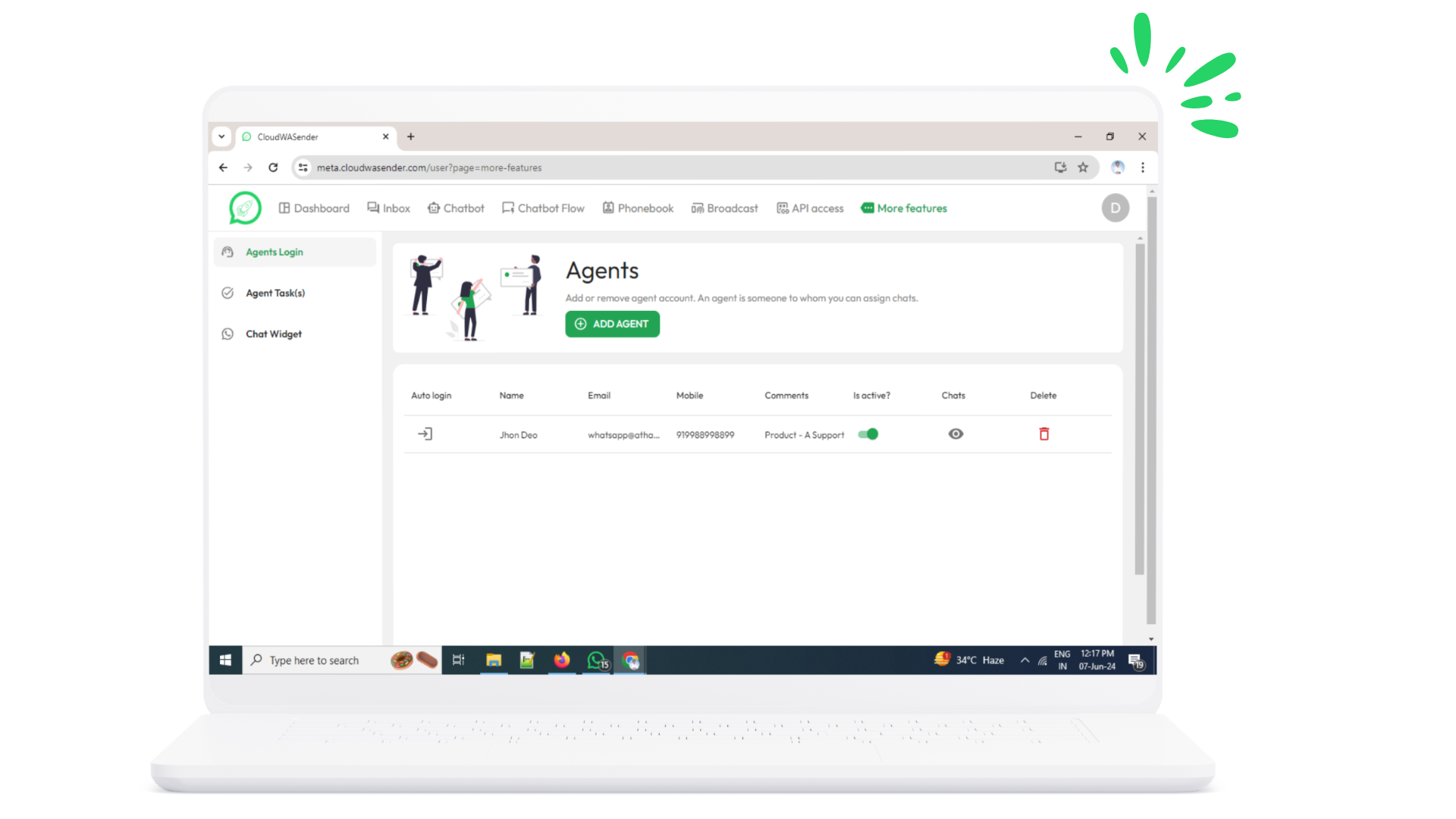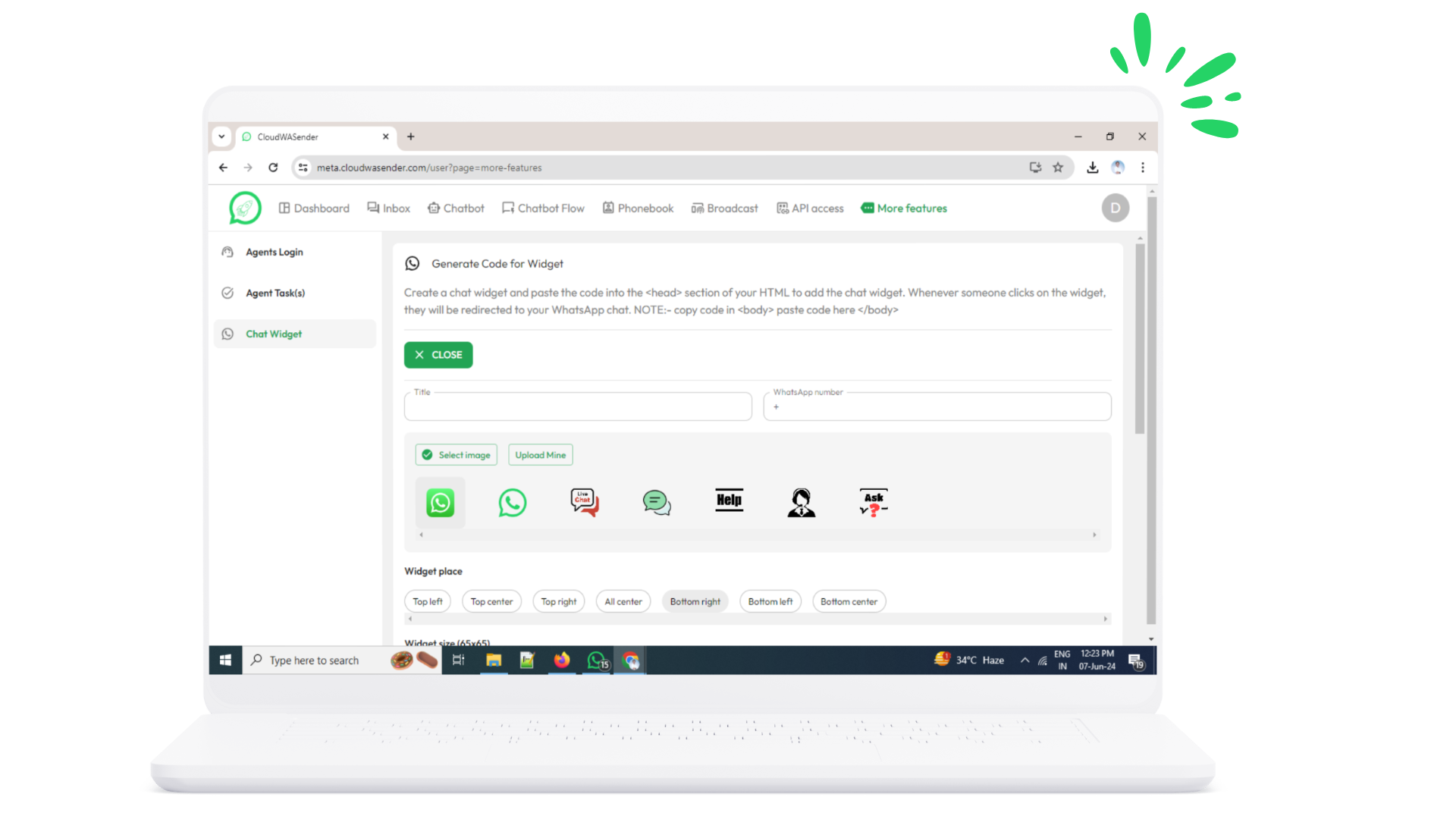Experiance the New Generation Customer Communication Tool
Free Plugins & Tools

Industries that are using WhatsApp as a Preffered Customer Comminucation Tool
Start Your Fully Loaded Risk Free Trial Now!
Try Before You Buy!
Free Trial is Fully Loaded with All Our Features to Get Experience Before You Decide to Buy the Software Subscription
Simple Yet Powerful WhatsApp API + CRM Panel
Widely used by Businesses, Developers, Freelancers, Professionals, Non-Profit Organizations, Educational Institutions, Healthcare Industries, etc
Chat Inbox
Manage Customers Phonebook
Add WhatsApp Message Templates
Broadcast WhatsApp Messages
Track message delivered, opened, failed and quality rating from the META
WhatsApp Business API
Add Team Members
WhatsApp Live Chat Widget
Real Users, Real Reviews
Pricing & Features Comparision
Packages
Packages
8 Benefits of WhatsApp for Business using Official Cloud API Hosted by META
Using WhatsApp Business with the Cloud API hosted by Meta (formerly Facebook) provides several benefits for businesses looking to enhance their communication, customer service, and operational efficiency. Here are some key advantages:
1. Scalability and Reliability:
- Scalability: The Cloud API allows businesses to handle a high volume of messages and users without the need for extensive infrastructure. This is particularly beneficial for large businesses with a significant customer base.
- Reliability: Hosting on Meta’s infrastructure ensures high availability and reliable performance, minimizing downtime and service interruptions.
2. Ease of Integration:
- Quick Setup: The Cloud API simplifies the integration process, allowing businesses to quickly get started with minimal technical expertise.
- Integration with CRM and ERP Systems: Businesses can seamlessly integrate WhatsApp with their existing Customer Relationship Management (CRM) and Enterprise Resource Planning (ERP) systems, streamlining workflows and data management.
3. Enhanced Customer Engagement:
- Personalized Communication: Businesses can send personalized messages, notifications, and updates directly to customers, enhancing engagement and satisfaction.
- Interactive Features: The API supports rich media messages, including images, videos, and interactive buttons, providing a more engaging and interactive customer experience.
4. Automated Messaging and Chatbots:
- 24/7 Customer Support: Automated responses and chatbots can handle common queries and issues, providing round-the-clock support without the need for human intervention.
- Efficiency: Automation reduces the workload on customer service teams, allowing them to focus on more complex inquiries.
5. Security and Compliance:
- End-to-End Encryption: WhatsApp ensures that all messages are end-to-end encrypted, maintaining the privacy and security of customer communications.
- Compliance: Using the Cloud API helps businesses comply with data protection regulations, as Meta’s infrastructure adheres to industry standards and best practices.
6. Global Reach:
- International Messaging: WhatsApp is widely used across the globe, allowing businesses to reach international customers easily.
- Multilingual Support: The platform supports multiple languages, enabling businesses to communicate with customers in their preferred language.
7. Analytics and Insights:
- Performance Tracking: The API provides access to detailed analytics and insights, allowing businesses to track message delivery, response rates, and customer interactions.
- Data-Driven Decisions: Businesses can use these insights to make informed decisions, optimize their communication strategies, and improve customer engagement.
8. Cost-Effectiveness:
- Reduced Infrastructure Costs: By leveraging Meta’s cloud infrastructure, businesses can reduce the costs associated with maintaining their own servers and IT resources.
- Efficient Resource Allocation: The Cloud API allows businesses to allocate resources more efficiently, focusing on core activities rather than infrastructure management.
In summary, WhatsApp Business with the Cloud API hosted by Meta offers businesses a robust, scalable, and secure platform for customer communication and engagement. It provides numerous features and integrations that enhance customer service, operational efficiency, and overall business performance.
Beware of Unknown Vendors and Websites offering Bulk WhatsApp Sender and Bonuses at unbelievable rock bottom prices. They may steal your personal information’s, financial information’s, not providing after sales support and updates and they might be not registered businesses.
FAQ’s
1. What is the CloudWASender No-META Version?
Cloud WhatsApp Sender No-META version works on any web browser and it does not require any installation. It allows you to connect your existing WhatsApp account simply by scanning and linking the QR code with our No-META Panel and you can start sending WhatsApp messages instantly from your existing WhatsApp number only.
—
2. What is the CloudWASender META Version?
Cloud WhatsApp Sender META version works on any browser and it does not require any installation. It works over the official WhatsApp Cloud META API platform. It requires businesses to register and verify first on the META platform. Once your Business and WhatsApp account is verified on META platform, you can start sending WhatsApp messages via your registered Business profile.
Check here our detailed guide about how to register on WhatsApp Cloud META API
—
3. Will my WhatsApp account get blocked using CloudWASender?
No one can guarantee that a WhatsApp account can’t get blocked.
WhatsApp account blocking completely depends upon your message sending practice and how your customers are responding to your messages. If more customers mark your messages as a SPAM then WhatsApp may block your account violating their Privacy Policy.
—
4. How many WhatsApp messages can I send in a day?
There is no limit defined by WhatsApp on the number of messages you can send in a day. However, if you are sending bulk WhatsApp messages then it is recommended to keep a 3 – 5 seconds gap between each message.
—
5. How can I send Bulk WhatsApp messages?
Each Bulk WhatsApp message is considered as a Campaign. You need to upload your customer contacts via Excel or CSV file depending upon the version you are using, draft WhatsApp message, upload images if any, choose the WhatsApp account from which you wish to send the messages and it’s done!
—
6. What are the pricing options?
Please refer our detailed pricing section to check and compare pricing of all our versions and it’s feature
—
7. Do I need to keep my computer on while sending Bulk WhatsApp messages?
No. It works over the web server in background. So, you can schedule or start your campaign and it works in the background at server level.
—
8. Can I connect WhatsApp API for sending automated messages?
Yes, our No-META and META version supports sending messages via WhatsApp API. You will find complete WhatsApp API integration details and documents within your account only.
—
9. On how many computers can I use Bulk WhatsApp Sender software?
CloudWASender NO-META and META version works on any computer simply by login to your account.
—
10. Which CloudWASender version is right for me?
Please check our detailed features & pricing comparision about our each versions that helps you to decide which CloudWASender version if right for you.
—
11. Do you provide free trial?
Yes, all our CloudWASender version with free trials
—
12. What are the per WhatsApp message charges?
No-META version doesn’t cost per WhatsApp message
META version cost per message charges are per META’s pricing policy
—
13. Can I send Marketing & Promotional WhatsApp messages?
Yes, you can send any type of bulk WhatsApp message provided it is not violating WhatsApp’s privacy policy and your messages are meaningful and useful for your customers to prevent flagging as SPAM.
—
14. How can I buy your Bulk WhatsApp sender software?
It is very simple. Visit our pricing section > click on Buy Now button > you will be redirected to the choosen version page > choose subscription duration > proceed to checkout > fill-up your billing details > pay online using your Debit/Credit Cards, Net Banking, UPI options.
It takes 3 – 4 working hours to activate your account post sucessful payment.